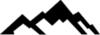Support for quickbooks

The importance of using QuickBooks Self-employed by the Self-employed
The aim of most self-employed is to make a profit, stay in the competition, grow, and expand their business. These are entrepreneurs who had distinguished themselves. Men such as Bill Gates, Jeff Bezos, Michael Dell, and many more. These leaders had one thing in common, and that they holds themselves accountable for their actions. According to Jeff Bezos, if you do not understand the details of your business, you are going to fail. It is the plain truth. As a self-employed, QuickBooks should be your partner in business. It will answer your basic accounting and bookkeeping needs. It has the following great features to track income, expenses, estimated tax calculation, mileage, business cash flow, and profitability. If you are an independent contractor, freelancer, Uber/Yellow cab/Lyft car driver, and or a sole proprietor, QuickBooks will help you stay on top of your business. Also, to meet Federal, State, and Locally required deadlines without fail.
Be your own Boss
Be the Boss is freedom, but it comes with the responsibility to face the consequences. The self-employed enjoy the benefit of working for themselves. As a boss, they are free to manage their business affairs without somebody looking upon their shoulders. In short, they are in charge and are liable for all losses. The independent contractor has the responsibility to comply with Federal, State, and Local tax requirements. Also, they must ensure that they get the tools such as QuickBooks to provide them the basic accounting needs to succeed.
Take All the Risk
The self-employed comes with huge responsibility and total risk on the back of the independent contractor. Below are some of the issues facing the proprietor.
- Unlimited liability- he is personally liable to total debts.
- There is no business entity, so your business debts are linked to your assets and personal wealth
- The owner dies, the business also dies
- Getting funding is difficult
- He bears the task of paying full self-employment tax, less health care and lack of safety net.
Face the Competition
The self-employed face the challenges about how to survive in this competitive environment. A business owner will overcome the market if he or she understands how it works.
He must know his customers, send out a clear message that strengthens his brand. Also, a sole trader must focus on the new market and look after his exiting customer.
Compliance
The independent contractor and or sole proprietor must ensure they strategies properly to pay their taxes in time. It means they should understand the differences between IRS form 1099 k, 1099 Misc., and Schedule C to meet all deadlines. Check the below items.
1099K
- The third-party job, uber technologies, Lyft, and Turo presents the following.
- They issue 1099k if you hit 200 or more transactions. It means the driver made over 20 thousand, and that attracts fees deduction from his earnings.
1099 Misc.
If you or business receive more than $600 a year, you must report. The IRS gets a copy of this report to cross reference your earnings. Therefore, being honest is crucial here.
Self-employed taxes
As a self-employed, is your responsibility to pay self-employment tax, in time, to avoid IRS interest and penalties.
Estimated Taxes
The sole proprietor without making any deposit for tax withholding, must pay an estimated tax as required by law.
If you are expecting to owe $1,000 in tax, you should comply with the tax code and pay accordingly.
The federal income tax quarterly payments are due in the following months:
- April 15th
- June 15th
- September 15th, and
- January 15th
In case the 15th day is a holiday, Saturday or Sunday, payment is made the following business day.
QuickBooks Self employed
The self-employed should hold himself accountable and the commitment to hit all business profit targets and tax deadlines.
Also, he must sign up with QuickBooks self-employed to meet all his accounting needs.
QuickBooks will keep track of all his expenses and income, and for operators who are cap /uber/Lyft drivers, the features maintain records of their mileage, health, as well as home office expense ready for tax.
Self-employed support
The self-employed face several challenges, some of which required special attention based on their needs.
For additional support, kindly sign up for the service to receive our business newsletters on helpful tips, business promotion, as well as with free consultation with the Tax Bookkeeping Winners Pro Team.








the character of opening balance equity account in quickbooks online
Opening balance equity is a strategic clearing account created by QuickBooks designed to be used as offset account to bring all opening or prior balances brought forward and enter QuickBooks during a setup to zero.
The importance of Opening Balance Equity-
If your company file setup in QuickBooks is accurate, the opening balance equity account will be empty or zero. It is an indication that the setup was done properly under the rules governing accounting entry settings in QuickBooks software.
If there is a balance, in the opening balance equity, the user should continue to review the books to identify any errors, that might cause the existing balances in the account and address them.
Example A
Example A does illustrate the function of opening balance equity usefulness. If you set up your first file in QuickBooks with $400.00 into your Bank account.
QuickBooks wisely create an opening balance account as a corresponding account under the double-entry principle to offset the standing balance of $400.00 in the checking account.
John Matters Ltd | |
Balance Sheet | |
As of May 31, 2021 | |
TOTAL | |
ASSETS | |
Current Assets | |
Bank Accounts | |
TOTAL BUS CHK (7767) | 400 |
Total Bank Accounts | $400.00 |
Accounts Receivable | |
Accounts Receivable (A/R) | 0 |
Total Accounts Receivable | |
Total Current Assets | $400.00 |
TOTAL ASSETS | $400.00 |
LIABILITIES AND EQUITY | |
Total Liabilities | |
Equity | |
Opening Balance Equity | $400.00 |
Owner’s Investment | $0.00 |
Owner’s Pay & Personal Expenses | $0.00 |
Net Income | $0.00 |
Total Equity | $400.00 |
TOTAL LIABILITIES AND EQUITY | $400.00 |
In the above scenario, the opening balance account had done its job to balance the equation to offset the $400.00.
EXAMPLE B
In the example B scenario, after all the beginning balances had been treated, QuickBooks does all the work, and then comes up with a balance sheet for the new firm (John Matters Ltd). Below is the statement at glance.
John Matters Ltd | |
Balance Sheet | |
As of May 31, 2021 | |
TOTAL | |
ASSETS | |
Current Assets | |
Bank Accounts | |
TOTAL BUS CHK (7767) | 400 |
Total Bank Accounts | $ 400.00 |
Accounts Receivable | |
Accounts Receivable (A/R) | 0 |
Total Accounts Receivable | |
Total Current Assets | $400.00 |
TOTAL ASSETS | $400.00 |
LIABILITIES AND EQUITY | |
Total Liabilities | |
Equity | |
Opening Balance Equity | $50.00 |
Owner’s Investment | $200.00 |
Owner’s Pay & Personal Expenses | $50.00 |
Net Income | $100.00 |
Total Equity | $400.00 |
TOTAL LIABILITIES AND EQUITY | $400.00 |
In the final analysis, the bookkeeper or the accountant should use the Journal as the perfect tool to transfer the balance of $50.00 shown in the opening balance equity account to its right equity account. If it is a one-man business or partners, send them to their capital account and or retained earnings under a corporation. Also, after all the above entries had been done correctly, John Matters Ltd’s setup in QuickBooks is accurate and complete because the opening balance equity accounts are empty and zero.
Dr. Samuel Afosah
Info@taxbookkeepingwinners.com
(929)-303-2934
QuickBooks settings
There are two ways involving QuickBooks settings for your business. The company type section, which is the firm file setup, and the chart of Accounts section, or you can customize the Accounts to suit your business needs.









QuickBooks Transaction
QuickBooks Transaction is involved in two processes, recording and type of transaction.
A bookkeeper may record a business affair by entering data or posting them into QuickBooks. Similarly, an accountant can categorize transaction types, like Sales, Expenses, Banking, Employees, Customers, and or Payroll.










What is close the book?
The closing of the books and or balancing off the books is about balance your account and then getting ready to prepare your financial statement or financial report for the period. It ensures that the books are locked and restricted from any undesired changes. It also means the books remain safe for filing taxes and financial reporting.
Why closing the books?
The closing of the books is to put restrictions and preventive measures in place from other users. It is keeping them away from deleting, editing, changing, and or adding data or information. For example, if Business “A” has finished and posted all the business transactions for the period, they would not want anybody to add anything. If they desire to prevent unwanted changes then, close the books. Fix it with security features and a password on them. If any user wants access to the completed books, it must be done officially and on purpose, not accidentally.
When to close the Books?
The closing of the books is recorded from period to period. Business A would want to do it at month-end. Also, Business B & C quarterly and annually. Therefore, when to close the books is determined by the decision each Business industry wanted to take. However, the decision to close the books is the organization or the business owner’s cup of tea.
Most of them must balance their books by the end of the month to bring forward the opening balance for the next period. The reason for closing month-end is to determine how much our customers owe the company or the firm obligation to its vendors.
The example below shows a customer John Goodman whose account was zero at the end of June 20X9. It is unwise to send her account to the Balance sheet. It is advisable to close her account by the end of June. That was why most businesses at least balancing off their books monthly.
John Goodman Accounts
Particulars. DR. CR. Balance
20X9
June 4th Sales $300 $300 DR
June 15th Sales $150 $450 DR
June 20th Bank $150 $300 DR
June 25th Bank $300 0
How to close the books?
In the first step, there are balancing off the books measures to perform if the business owner wanted to close its’ books at a certain period. The businessman must do the following:
- The business owner must ensure to reconcile both the bank and or credit card reconciliation statement.
- The businessman should know that all adjustments are treated in any given period before balancing the books.
- Also, the owner must consider any new assets acquired in the cost of time be recorded before shutting down.
- Business owners record depreciation of assets before the sun goes down.
- The manager must ensure that stock is taking beforehand.
- It is the accountant’s hope that retained earning account is adjusted before closing the file.
- The accountant understands that all is set to prepare the financial statement.
When the above is performed at any given period then, the bookkeeper can close the books peacefully. If not, the individual account shall suffer from chaos.
In the second step, do the following:
In step 1, click on the Gear icon at the right corner of the home page.
In step 2, hit on company setting or account & setting whichever version you are using.
In step 3, go to the advanced tab section then, edit with the pencil icon on the right.
In step 4, turn on the closing books button to allow a writing box to open. Then, select or write the closing date.
In step 5, if you want to enter a password, then you select the second option, “allow changes after viewing a warning and entering password” from the drop-down menu. This option opens two boxes for you to enter and confirm your password.
In step 6, select save.
Finally, entering a password allows you to control user access by preventing them from making changes to the books. Also, safeguard your effort over the end of the period. Also, if you set up a password or not, anytime anybody temper or make changes to a closed given period, it shows up in the exception closing data report by QuickBooks.
For detailed information, call now:
Thank you
Dr. Samuel Afosah
Tax Bookkeeping Winners, LLC
Phone – 9293032934
Website – https://taxbookkeepingwinners.com
Business email – info@taxbookkeepingwinners.com